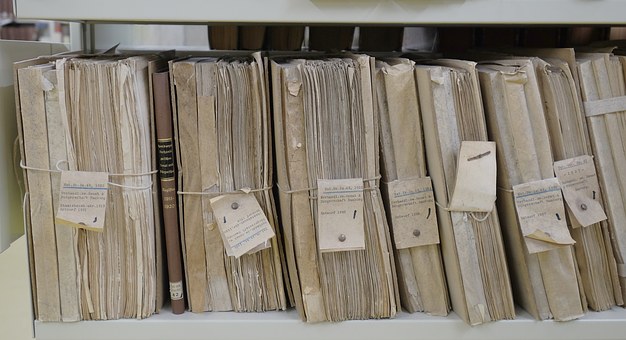Many businesses that overlook their data backup and storage strategy (and processes) often learn the hard way. And the “hard way” is when they lose highly sensitive data and a lot of money at the same time. How you backup your data and where/how you store it are essential elements to running a successful business.
In 2019, several data backup and storage trends have been seen. This article features 5 top trends that could benefit your business.
1. Remove the chance of human error by automating critical backup processes
The latest trend is to automate backups of all devices. Not only does this make backups convenient, but it also eliminates the risk of staff members forgetting to follow a regular backup schedule. This means that you can restore backups from the cloud, regardless of what happens to your devices.
Automating backup processes reduces costly downtime from weeks to hours. Whether data is compromised through employee negligence, or from a malicious attack, with automatic backups, business owners have peace of mind that a recent version of their data is always readily available.
2. Using Artificial Intelligence (AI) in data centres
Artificial intelligence makes it possible to quickly and effectively gather and store information. It also ensures that the company is alerted to potential threats that can be detected in the early stages of an attack.
Security monitoring can be done 24 hours a day with the workload spread evenly across servers, avoiding potential overload.
3. Flash SSDs (Solid-state drives) are replacing traditional HDD (Hard Disc Drive) infrastructure
Solid State Drives are quickly replacing Hard Disc Drives as the SSD tends to be faster, presenting data in next to near time. It’s also available at a lower cost of ownership in addition to providing more power.
4. Keeping multiple copies
This might sound a bit strange, but many companies have adopted a 3-2-1 data storage approach. This approach involves keeping three copies of data all in different formats. Two copies are kept on-site while the final copy is stored off-site, usually as an encrypted data backup. Business owners feel more secure with this type of approach.
5. Software-defined storage
This means that software is used to define data storage regulations within a business. All virtual storage, networking, servers, and security resources that are needed for an application are therefore defined by the software and provided automatically. Not all businesses adopt this approach, but it is certainly something to keep your eye on.
By keeping yourself up to date with the latest trends, you can take an active and informed approach to ensure that your data storage efforts are safe, secure, and up to date.